NLPExplainer for sentiment analysis
The class NLPExplainer is designed for NLP tasks, acting as a factory of the supported NLP explainers such as integrated-gradient and LIME. NLPExplainer provides a unified easy-to-use interface for all the supported explainers. Because the supported NLP explainers in the current version are limited, one can either use NLPExplainer or a specific explainer in the package omnixai.explainers.nlp to generate explanations.
[1]:
# This default renderer is used for sphinx docs only. Please delete this cell in IPython.
import plotly.io as pio
pio.renderers.default = "png"
[2]:
import numpy as np
import transformers
from omnixai.data.text import Text
from omnixai.explainers.nlp import NLPExplainer
from omnixai.visualization.dashboard import Dashboard
In this example, we consider a sentiment analysis task. The test input is an instance of Text.
[3]:
x = Text([
"What a great movie!",
"The Interview was neither that funny nor that witty. "
"Even if there are words like funny and witty, the overall structure is a negative type."
])
The model considered here is a transformer model. Similar to TabularExplainer, to initialize NLPExplainer, we need to set the following parameters:
explainers: The names of the explainers to apply, e.g., [“shap”, “lime”].model: The ML model to explain, e.g., a scikit-learn model, a tensorflow model, a pytorch model or a black-box prediction function.preprocess: The preprocessing function converting the raw data (aTextinstance) into the inputs of model.postprocess: The postprocessing function transforming the outputs of model to a user-specific form, e.g., the predicted probability for each class.mode: The task type, e.g., “classification”, “regression” or “qa”.
The preprocessing function takes a Text instance as its input and outputs the processed features that the ML model consumes. In this example, the Text object is converted into a batch of strings.
The postprocessing function converts the outputs into class probabilities.
[4]:
# The preprocessing function
preprocess = lambda x: x.values
# A transformer model for sentiment analysis
model = transformers.pipeline(
'sentiment-analysis',
model='distilbert-base-uncased-finetuned-sst-2-english',
return_all_scores=True
)
# The postprocessing function
postprocess = lambda outputs: np.array([[s["score"] for s in ss] for ss in outputs])
# Initialize a NLPExplainer
explainer = NLPExplainer(
explainers=["shap", "lime", "polyjuice"],
mode="classification",
model=model,
preprocess=preprocess,
postprocess=postprocess
)
There is no “global explanation” for NLPExplainer currently. One can simply call explainer.explain to generate local explanations for NLP tasks.
[5]:
# Generates explanations
local_explanations = explainer.explain(x)
print("SHAP results:")
local_explanations["shap"].ipython_plot()
print("LIME results:")
local_explanations["lime"].ipython_plot()
print("Counterfactual results:")
local_explanations["polyjuice"].ipython_plot()
Partition explainer: 3it [00:12, 12.70s/it]
INFO:polyjuice.polyjuice_wrapper:Setup Polyjuice.
INFO:polyjuice.polyjuice_wrapper:Setup SpaCy processor.
INFO:polyjuice.polyjuice_wrapper:Setup perplexity scorer.
Asking to truncate to max_length but no maximum length is provided and the model has no predefined maximum length. Default to no truncation.
SHAP results:
LIME results:
Counterfactual results:
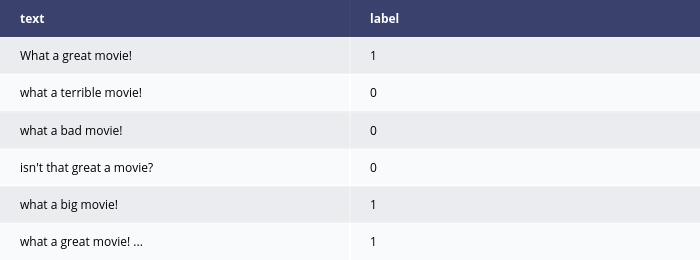
Given the generated explanations, we can launch a dashboard (a Dash app) for visualization by setting the test instances and the generated local explanations.
[6]:
# Launch a dashboard for visualization
dashboard = Dashboard(
instances=x,
local_explanations=local_explanations
)
dashboard.show()
Dash is running on http://127.0.0.1:8050/
INFO:omnixai.visualization.dashboard:Dash is running on http://127.0.0.1:8050/
* Serving Flask app "omnixai.visualization.dashboard" (lazy loading)
* Environment: production
WARNING: This is a development server. Do not use it in a production deployment.
Use a production WSGI server instead.
* Debug mode: off
INFO:werkzeug: * Running on http://127.0.0.1:8050/ (Press CTRL+C to quit)