Adding New Anomaly Detection Models
This notebook provides a minimal example on how to add a new anomaly detection model to Merlion. We follow the instructions in CONTRIBUTING.md. We suggest you review this notebook explaining how to use a Merlion anomaly detection model before reading this notebook.
More specifically, let’s implement an anomaly detection model whose anomaly score is just equal to the value of the time series metric (after mean and variance normalization). By default, we want the model to fire an alarm when the value of the time series metric is more than 3 standard deviations away from the mean value.
Note that this is already implemented here as the StatThreshold algorithm. For a more complete example, see our implementation of Isolation Forest.
Model Config Class
The first step of creating a new model is defining an appropriate config class, which inherits from DetectorConfig:
[1]:
from merlion.models.anomaly.base import DetectorConfig
from merlion.post_process.threshold import Threshold
from merlion.transform.normalize import MeanVarNormalize
class StatThresholdConfig(DetectorConfig):
# If the transform argument is not provided when initializing the config,
# we will pre-process the input by normalizing it to be zero mean (but
# not unit variance!)
_default_transform = MeanVarNormalize(normalize_scale=False)
# When you call model.get_anomaly_label(), you will transform the model's
# raw anomaly scores (returned by model.get_anomaly_score() into z-scores,
# and you will apply a thresholding rule to suppress all anomaly scores
# with magnitude smaller than the threshold. Here, we only wish to report
# 3-sigma events.
_default_threshold = Threshold(alm_threshold=3.0)
def __init__(self, **kwargs):
"""
Provide model-specific config parameters here, with kwargs to capture any
general-purpose arguments used by the base class. For DetectorConfig,
these are transform and post_rule.
We include the initializer here for clarity. In this case, it may be
excluded, as it only calls the superclass initializer.
"""
super().__init__(**kwargs)
Model Class
Next, we define the model itself, which must inherit from the DetectorBase base class and define all abstract methods. See the API docs for more details.
[2]:
import pandas as pd
from merlion.evaluate.anomaly import TSADMetric
from merlion.models.anomaly.base import DetectorBase
from merlion.utils import TimeSeries
class StatThreshold(DetectorBase):
# The config class for StatThreshold is StatThresholdConfig, defined above
config_class = StatThresholdConfig
# By default, we would like to train the model's post-rule (i.e. the threshold
# at which we fire an alert) to maximize F1 score
_default_post_rule_train_config = dict(metric=TSADMetric.F1)
@property
def require_even_sampling(self) -> bool:
"""
Many models assume the input time series is sampled evenly.
That isn't a necessary assumption for this model, so override the property.
"""
return False
@property
def require_univariate(self) -> bool:
"""
Specify that this model only works for univariate data.
"""
return True
def __init__(self, config: StatThresholdConfig):
"""
Sets the model config and any other local variables. We include the
initializer here for clarity. In this case, it may be excluded, as it
only calls the superclass initializer.
:param config: model configuration
"""
super().__init__(config)
def _train(self, train_data: pd.DataFrame, train_config=None) -> pd.DataFrame:
# Since this model's anomaly scores are just the values of the time
# series metric, there is no model to train.
# In general, you should train your model here, and determine its
# anomaly scores on the training data.
return train_data
def _get_anomaly_score(self, time_series: pd.DataFrame,
time_series_prev: pd.DataFrame = None) -> pd.DataFrame:
# The time series values (assuming a univariate time series) are the anomaly scores.
return time_series
Running the Model: A Simple Example
Let’s try running this model on some actual data! This next part assumes you’ve installed ts_datasets. We’ll begin by getting a time series from the NAB dataset & visualizing it.
[3]:
import matplotlib.pyplot as plt
import numpy as np
from merlion.plot import plot_anoms
from merlion.utils import TimeSeries
from ts_datasets.anomaly import NAB
# This is a time series with anomalies in both the train and test split.
# time_series and metadata are both time-indexed pandas DataFrames.
time_series, metadata = NAB(subset="realKnownCause")[3]
# Visualize the full time series
fig = plt.figure(figsize=(10, 6))
ax = fig.add_subplot(111)
ax.plot(time_series)
# Label the train/test split with a dashed line & plot anomalies
ax.axvline(metadata[metadata.trainval].index[-1], ls="--", lw=2, c="k")
plot_anoms(ax, TimeSeries.from_pd(metadata.anomaly))
Time series /Users/abhatnagar/Desktop/Merlion/data/nab/realKnownCause/ec2_request_latency_system_failure.csv (index 2) has timestamp duplicates. Kept first values.
Time series /Users/abhatnagar/Desktop/Merlion/data/nab/realKnownCause/machine_temperature_system_failure.csv (index 3) has timestamp duplicates. Kept first values.
[3]:
<AxesSubplot:>
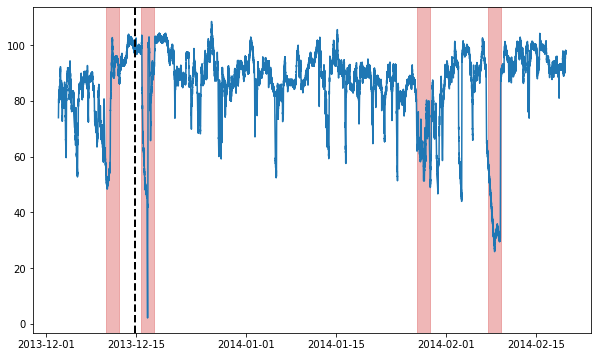
Now, we’ll split the data into train & test splits, and run our anomaly detection model on it.
[4]:
# Get training split
train = time_series[metadata.trainval]
train_data = TimeSeries.from_pd(train)
train_labels = TimeSeries.from_pd(metadata[metadata.trainval].anomaly)
# Get testing split
test = time_series[~metadata.trainval]
test_data = TimeSeries.from_pd(test)
test_labels = TimeSeries.from_pd(metadata[~metadata.trainval].anomaly)
[5]:
# Initialize a model & train it. The dataframe returned & printed
# below is the model's anomaly scores on the training data.
model = StatThreshold(StatThresholdConfig())
model.train(train_data=train_data, anomaly_labels=train_labels)
[5]:
anom_score
timestamp
2013-12-02 21:15:00 -9.065700
2013-12-02 21:20:00 -8.097140
2013-12-02 21:25:00 -6.908860
2013-12-02 21:30:00 -4.892315
2013-12-02 21:35:00 -3.703186
... ...
2013-12-14 16:25:00 15.041999
2013-12-14 16:30:00 14.494303
2013-12-14 16:35:00 16.234568
2013-12-14 16:40:00 15.160902
2013-12-14 16:45:00 15.055357
[3403 rows x 1 columns]
[6]:
# Let's run the our model on the test data, both with and without
# applying the post-rule. Notice that applying the post-rule filters out
# a lot of entries!
import pandas as pd
anom_scores = model.get_anomaly_score(test_data).to_pd()
anom_labels = model.get_anomaly_label(test_data).to_pd()
print(pd.DataFrame({"no post rule": anom_scores.iloc[:, 0],
"with post rule": anom_labels.iloc[:, 0]}))
no post rule with post rule
2013-12-14 16:50:00 14.520900 0.0
2013-12-14 16:55:00 15.065935 0.0
2013-12-14 17:00:00 15.825172 0.0
2013-12-14 17:05:00 13.846644 0.0
2013-12-14 17:10:00 15.050966 0.0
... ... ...
2014-02-19 15:05:00 15.152393 0.0
2014-02-19 15:10:00 14.771146 0.0
2014-02-19 15:15:00 14.102446 0.0
2014-02-19 15:20:00 15.023830 0.0
2014-02-19 15:25:00 13.870839 0.0
[19280 rows x 2 columns]
[7]:
# Additionally, notice that the nonzero post-processed anomaly scores,
# are interpretable as z-scores. This is due to the automatic calibration.
print(anom_labels[anom_labels.iloc[:, 0] != 0])
anom_score
time
2013-12-16 06:40:00 -3.024196
2013-12-16 06:45:00 -3.012073
2013-12-16 07:00:00 -3.468464
2013-12-16 07:05:00 -3.124039
2013-12-16 07:10:00 -3.491421
... ...
2014-02-09 11:35:00 -4.819248
2014-02-09 11:40:00 -4.823173
2014-02-09 11:45:00 -4.822201
2014-02-09 11:50:00 -4.677379
2014-02-09 11:55:00 -4.300280
[721 rows x 1 columns]
Visualization
Qualitatively, we can plot the anomaly score sequences to see the difference.
[8]:
print("no post rule")
fig, ax = model.plot_anomaly(test_data, filter_scores=False)
plot_anoms(ax, test_labels)
plt.show()
no post rule
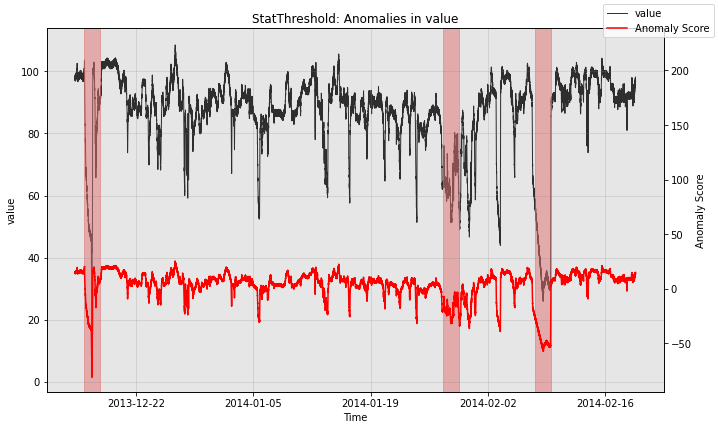
[9]:
print("with post rule")
fig, ax = model.plot_anomaly(test_data, filter_scores=True)
plot_anoms(ax, test_labels)
plt.show()
with post rule
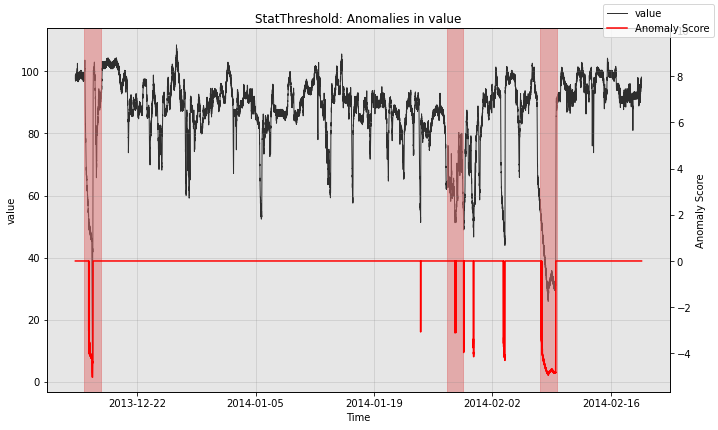
Customizing the Post-Rule
The example above uses a simple threshold as the post-processing rule. As a result, the model is continuously firing alerts when the differenced time series value is far from 0. We support an alternative option which combines successive alerts into a single alert. We demonstrate this below.
[10]:
from merlion.post_process.threshold import AggregateAlarms
# We use a custom post-rule (AggegateAlarms instead of the default Threshold),
# where we suppress all alarms for a day after the most recent one is fired.
threshold = AggregateAlarms(alm_threshold=3.0, alm_suppress_minutes=24*60)
model2 = StatThreshold(StatThresholdConfig(threshold=threshold))
# Train the model as before
model2.train(train_data, train_labels)
# Visualize the model's anomaly scores with the new post-rule
fig, ax = model2.plot_anomaly(test_data, filter_scores=True)
plot_anoms(ax, test_labels)
plt.show()
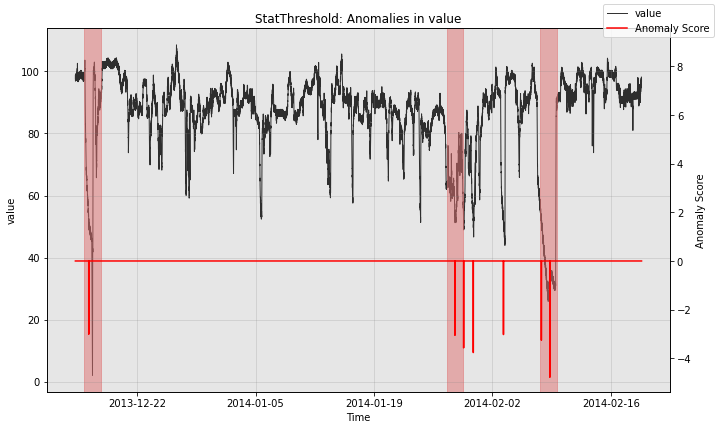
Quantitative Evaluation
Finally, you may quantitatively evaluate the performance of your model as well. Here, we compute precision, recall, and F1 score for model2 above.
[11]:
anom_labels2 = model2.get_anomaly_label(test_data)
print("Model Evaluation")
print(f"Precision: {TSADMetric.Precision.value(ground_truth=test_labels, predict=anom_labels2):.4f}")
print(f"Recall: {TSADMetric.Recall.value(ground_truth=test_labels, predict=anom_labels2):.4f}")
print(f"F1 Score: {TSADMetric.F1.value(ground_truth=test_labels, predict=anom_labels2):.4f}")
Model Evaluation
Precision: 0.5000
Recall: 1.0000
F1 Score: 0.6667