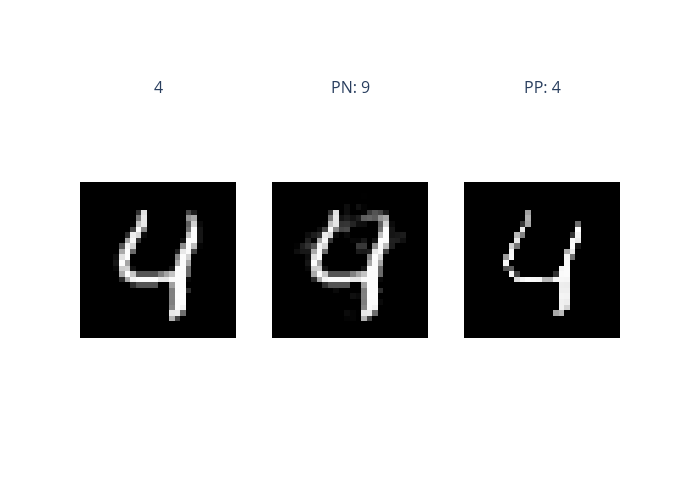Contrastive explanation on MNIST (PyTorch)
This is an example of ContrastiveExplainer on MNIST with a PyTorch model. ContrastiveExplainer is an optimization based method for generating explanations (pertinent negatives and pertinent positives), supporting classification tasks only. If using this explainer, please cite the original work: https://arxiv.org/abs/1802.07623.
[1]:
# This default renderer is used for sphinx docs only. Please delete this cell in IPython.
import plotly.io as pio
pio.renderers.default = "png"
[2]:
import torch
import torch.nn as nn
import torchvision
import torchvision.transforms as transforms
from torch.utils.data import Dataset
from torch.utils.data import DataLoader
import matplotlib.pyplot as plt
from omnixai.data.image import Image
The model is a simple convolutional neural network with two convolutional layers and one dense hidden layer.
[3]:
class InputData(Dataset):
def __init__(self, images, labels):
self.images = images
self.labels = labels
def __len__(self):
return self.images.shape[0]
def __getitem__(self, index):
return self.images[index], self.labels[index]
class MNISTNet(nn.Module):
def __init__(self):
super().__init__()
self.conv_layers = nn.Sequential(
nn.Conv2d(1, 10, kernel_size=5),
nn.MaxPool2d(2),
nn.ReLU(),
nn.Conv2d(10, 20, kernel_size=5),
nn.Dropout(),
nn.MaxPool2d(2),
nn.ReLU(),
)
self.fc_layers = nn.Sequential(
nn.Linear(320, 50),
nn.ReLU(),
nn.Dropout(),
nn.Linear(50, 10)
)
def forward(self, x):
x = self.conv_layers(x)
x = torch.flatten(x, 1)
x = self.fc_layers(x)
return x
The following code loads the training and test datasets. We recommend using Image to represent a batch of images. Image can be constructed from a numpy array or a Pillow image. In this example, Image is constructed from a numpy array containing a batch of digit images.
[4]:
# Load the training and test datasets
train_data = torchvision.datasets.MNIST(root='../data', train=True, download=True)
test_data = torchvision.datasets.MNIST(root='../data', train=False, download=True)
train_data.data = train_data.data.numpy()
test_data.data = test_data.data.numpy()
class_names = (0, 1, 2, 3, 4, 5, 6, 7, 8, 9)
# Use `Image` objects to represent the training and test datasets
x_train, y_train = Image(train_data.data, batched=True), train_data.targets
x_test, y_test = Image(test_data.data, batched=True), test_data.targets
The preprocessing function takes an Image instance as its input and outputs the processed features that the ML model consumes. In this example, the Image object is converted into a torch tensor via the defined transform.
[5]:
device = "cuda" if torch.cuda.is_available() else "cpu"
# Build the CNN model
model = MNISTNet().to(device)
# The preprocessing function
transform = transforms.Compose([transforms.ToTensor()])
preprocess = lambda ims: torch.stack([transform(im.to_pil()) for im in ims])
We now train the CNN model defined above and evaluate its performance.
[6]:
learning_rate=1e-3
batch_size=128
num_epochs=10
train_loader = DataLoader(
dataset=InputData(preprocess(x_train), y_train),
batch_size=batch_size,
shuffle=True
)
test_loader = DataLoader(
dataset=InputData(preprocess(x_test), y_test),
batch_size=batch_size,
shuffle=False
)
optimizer = torch.optim.Adam(model.parameters(), lr=learning_rate)
loss_func = nn.CrossEntropyLoss()
model.train()
for epoch in range(num_epochs):
for i, (x, y) in enumerate(train_loader):
x, y = x.to(device), y.to(device)
loss = loss_func(model(x), y)
optimizer.zero_grad()
loss.backward()
optimizer.step()
correct_pred = {name: 0 for name in class_names}
total_pred = {name: 0 for name in class_names}
model.eval()
for x, y in test_loader:
images, labels = x.to(device), y.to(device)
outputs = model(images)
_, predictions = torch.max(outputs, 1)
for label, prediction in zip(labels, predictions):
if label == prediction:
correct_pred[class_names[label]] += 1
total_pred[class_names[label]] += 1
for name, correct_count in correct_pred.items():
accuracy = 100 * float(correct_count) / total_pred[name]
print("Accuracy for class {} is: {:.1f} %".format(name, accuracy))
Accuracy for class 0 is: 99.6 %
Accuracy for class 1 is: 99.8 %
Accuracy for class 2 is: 99.7 %
Accuracy for class 3 is: 98.9 %
Accuracy for class 4 is: 99.5 %
Accuracy for class 5 is: 99.3 %
Accuracy for class 6 is: 98.2 %
Accuracy for class 7 is: 99.1 %
Accuracy for class 8 is: 99.0 %
Accuracy for class 9 is: 97.5 %
To initialize CounterfactualExplainer, we need to set the following parameters:
model: The ML model to explain, e.g.,torch.nn.Moduleortf.keras.Model.preprocess_function: The preprocessing function that converts the raw data (aImageinstance) into the inputs ofmodel.“optimization parameters”: e.g.,
binary_search_steps,num_iterations. Please refer to the docs for more details.
[7]:
from omnixai.explainers.vision import ContrastiveExplainer
explainer = ContrastiveExplainer(
model=model,
preprocess_function=preprocess
)
We can simply call explainer.explain to generate explanations for this classification task. ipython_plot plots the generated explanations in IPython. Parameter index indicates which instance to plot, e.g., index = 0 means plotting the first instance in x_test[4].
[10]:
explanations = explainer.explain(x_test[4])
explanations.ipython_plot(index=0)
Binary step: 5 |----------------------------------------| 0.6%