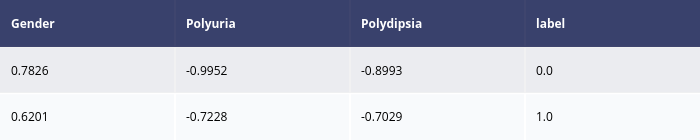Counterfactual explanation on Diabetes dataset
This is an example of the basic counterfactual explainer CounterfactualExplainer for tabular data. It only supports continuous-valued features. If using this explainer, please cite the paper “Counterfactual Explanations without Opening the Black Box: Automated Decisions and the GDPR, Sandra Wachter, Brent Mittelstadt, Chris Russell, https://arxiv.org/abs/1711.00399”.
[1]:
# This default renderer is used for sphinx docs only. Please delete this cell in IPython.
import plotly.io as pio
pio.renderers.default = "png"
[2]:
import tensorflow as tf
import numpy as np
import pandas as pd
from sklearn.model_selection import train_test_split
from sklearn.preprocessing import StandardScaler
from omnixai.data.tabular import Tabular
from omnixai.explainers.tabular import CounterfactualExplainer
The dataset considered here is the Diabetes dataset (https://archive.ics.uci.edu/ml/datasets/diabetes). We convert all the features into continuous-valued features.
[3]:
def diabetes_data(file_path):
data = pd.read_csv(file_path)
data = data.replace(
to_replace=['Yes', 'No', 'Positive', 'Negative', 'Male', 'Female'],
value=[1, 0, 1, 0, 1, 0]
)
features = [
'Age', 'Gender', 'Polyuria', 'Polydipsia', 'sudden weight loss',
'weakness', 'Polyphagia', 'Genital thrush', 'visual blurring',
'Itching', 'Irritability', 'delayed healing', 'partial paresis',
'muscle stiffness', 'Alopecia', 'Obesity']
y = data['class']
data = data.drop(['class'], axis=1)
x_train_un, x_test_un, y_train, y_test = \
train_test_split(data, y, test_size=0.2, random_state=2, stratify=y)
sc = StandardScaler()
x_train = sc.fit_transform(x_train_un)
x_test = sc.transform(x_test_un)
x_train = x_train.astype(np.float32)
y_train = y_train.to_numpy()
x_test = x_test.astype(np.float32)
y_test = y_test.to_numpy()
return x_train, y_train, x_test, y_test, features
In this example, we apply a tensorflow model for this diabetes prediction task. The model is a feedforward network with two hidden layers.
[4]:
def train_tf_model(x_train, y_train, x_test, y_test):
y_train = tf.keras.utils.to_categorical(y_train, 2)
y_test = tf.keras.utils.to_categorical(y_test, 2)
model = tf.keras.models.Sequential()
model.add(tf.keras.layers.Input(shape=(16,)))
model.add(tf.keras.layers.Dense(units=128, activation=tf.keras.activations.softplus))
model.add(tf.keras.layers.Dense(units=64, activation=tf.keras.activations.softplus))
model.add(tf.keras.layers.Dense(units=2, activation=None))
learning_rate = tf.keras.optimizers.schedules.ExponentialDecay(
initial_learning_rate=0.1,
decay_steps=1,
decay_rate=0.99,
staircase=True
)
optimizer = tf.keras.optimizers.SGD(
learning_rate=learning_rate,
momentum=0.9,
nesterov=True
)
loss = tf.keras.losses.CategoricalCrossentropy(from_logits=True)
model.compile(optimizer=optimizer, loss=loss, metrics=['accuracy'])
model.fit(x_train, y_train, batch_size=256, epochs=200, verbose=0)
train_loss, train_accuracy = model.evaluate(x_train, y_train, batch_size=51, verbose=0)
test_loss, test_accuracy = model.evaluate(x_test, y_test, batch_size=51, verbose=0)
print('Train loss: {:.4f}, train accuracy: {:.4f}'.format(train_loss, train_accuracy))
print('Test loss: {:.4f}, test accuracy: {:.4f}'.format(test_loss, test_accuracy))
return model
We then load the dataset and train the tensorflow model defined above. Similar to other tabular explainers, we use Tabular to represent a tabular dataset used for initializing the explainer.
[5]:
file_path = '../data/diabetes.csv'
x_train, y_train, x_test, y_test, feature_names = diabetes_data(file_path)
print('x_train shape: {}'.format(x_train.shape))
print('x_test shape: {}'.format(x_test.shape))
model = train_tf_model(x_train, y_train, x_test, y_test)
# Used for initializing the explainer
tabular_data = Tabular(
x_train,
feature_columns=feature_names,
)
x_train shape: (416, 16)
x_test shape: (104, 16)
Train loss: 0.0631, train accuracy: 0.9856
Test loss: 0.0568, test accuracy: 0.9808
To initialize a CounterfactualExplainer explainer, we need to set:
training_data: The data used to extract information such as medians of continuous-valued features.training_datacan be the training dataset for training the machine learning model. If the training dataset is large,training_datacan be a subset of it by applyingomnixai.sampler.tabular.Sampler.subsample.predict_function: The prediction function corresponding to the model.mode: The task type, e.g., “classification” or “regression”.
In this example, the prediction function is a tensorflow model which is callable, so we can set predict_function=model.
[6]:
explainer = CounterfactualExplainer(
training_data=tabular_data,
predict_function=model
)
explanations = explainer.explain(x_test[:1])
explanations.ipython_plot()
Binary step: 5 |███████████████████████████████████████-| 99.9%