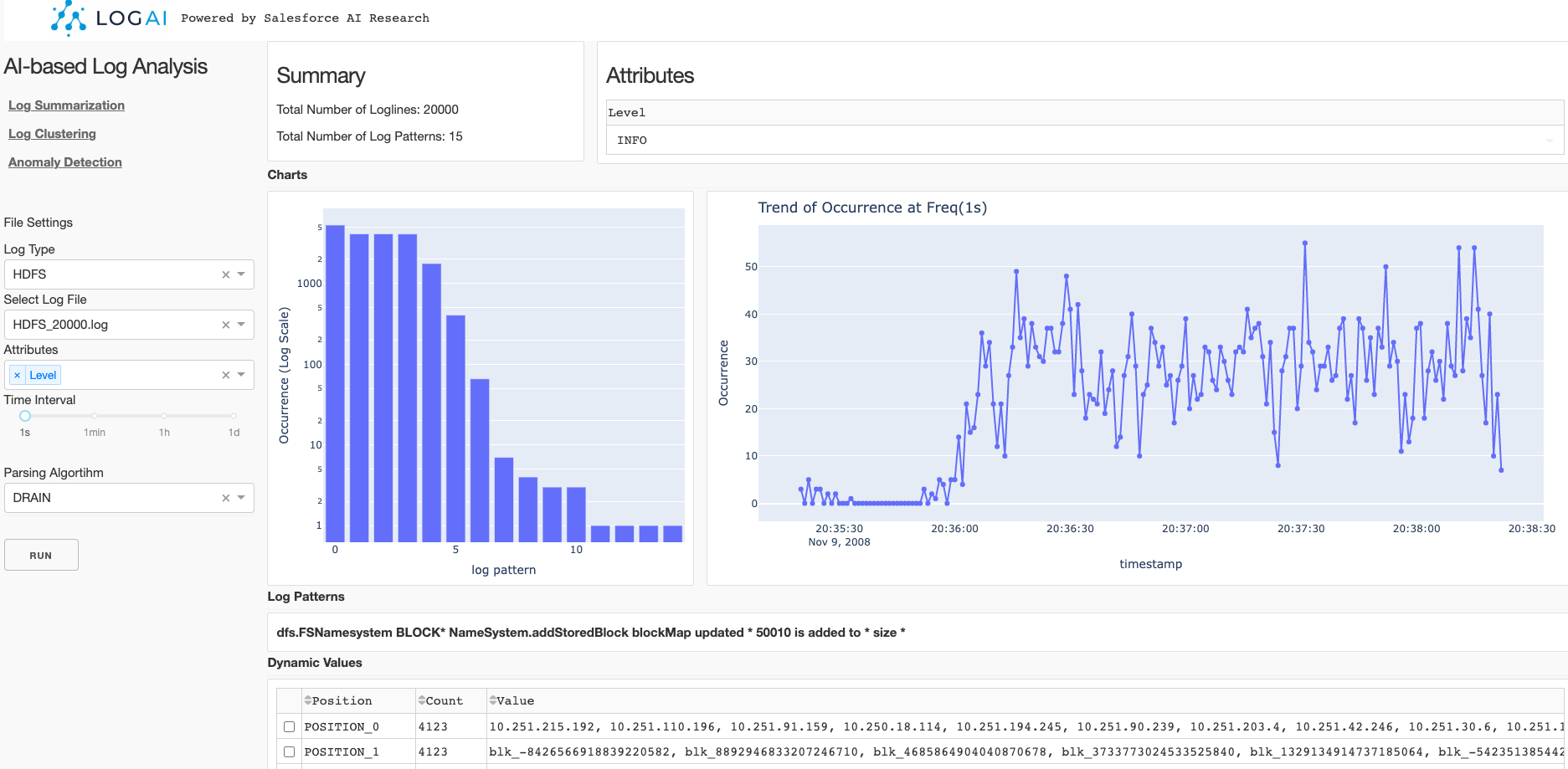Developers’ Guide
This guide if for people who want to contribute to LogAI codebase. The guide includes how to run and test LogAI in local environment.
Install dependencies
git clone https://github.com/salesforce/logai.git
cd logai
python3 -m venv venv # create virtual environment
source venv/bin/activate # activate virtual env
pip install -r requirement.txt
Build wheels package
python setup.py bdist_wheel
Then you can find the .whl package in ./dist/.
Install Log-AI from wheels
pip install logai-{version}-py2.py3-none-any.whl
Use GUI to explore LogAI
export PYTHONPATH='.' # make sure to add current root to PYTHONPATH
python3 gui/application.py # Run local plotly dash server.
Then open the LogAI portal via http://localhost:8050/ or http://127.0.0.1:8050/ in your browser: