CRUD operations in CRAFT operators
Define CRUD (Create, Read, Update, and Delete) operations for your operator. This diagram illustrates the flow for the 14 possible outputs of a CRUD operation:
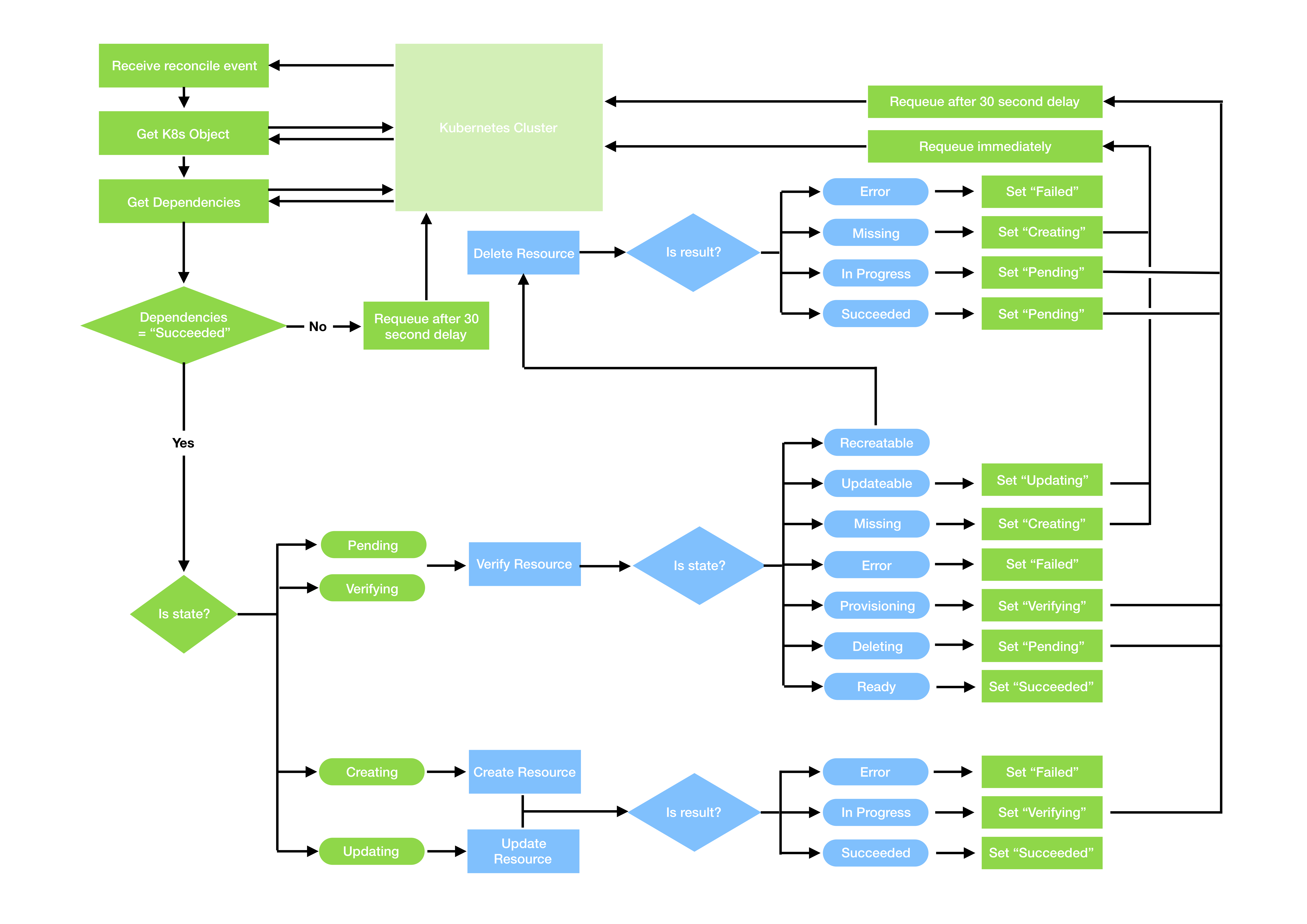 Credits: Stephen Zoio & his project operatify
Credits: Stephen Zoio & his project operatify
With CRAFT, you can account for all the14 cases by using 14 unique docker exit codes. Use these docker exit codes to check the result of the operation and route the path accordingly. The 14 exit codes that CRAFT provides are:
201: "Succeeded", // create or update
202: "AwaitingVerification", // create or update
203: "Error", // create or update
211: "Ready", // verify
212: "InProgress", // verify
213: "Error", // verify
214: "Missing", // verify
215: "UpdateRequired", // verify
216: "RecreateRequired", // verify
217: "Deleting", // verify
221: "Succeeded", // delete
222: "InProgress", // delete
223: "Error", // delete
224: "Missing", // delete
The 14 exit codes are correspondingly mapped to the 14 possibilities that arise from the operations.
While writing our CRUD operation definitions, we use the exit codes to specify output. For example, in the wordpress_manager.py, we can see the CUD operations:
def create_wordpress(spec):
/*
..
*/
if result.returncode == 0:
init_wordpress(spec)
sys.exit(201)
else:
sys.exit(203)
def delete_wordpress(spec):
/*
..
*/
if result.returncode == 0:
sys.exit(221)
else:
sys.exit(223)
def update_wordpress(spec):
/*
..
*/
if result.returncode == 0:
sys.exit(201)
else:
sys.exit(203)
def verify_wordpress(spec):
/*
..
*/
if result.returncode == 0:
result = subprocess.run(['kubectl', 'get', 'deployment', 'wordpress-' + spec['instance'], '-o', 'yaml'], stdout=subprocess.PIPE)
deployment_out = yaml.safe_load(result.stdout)
if deployment_out['spec']['replicas'] != spec['replicas']:
print("Change in replicas.")
sys.exit(214)
sys.exit(211)
else:
sys.exit(214)
We map the corresponding output possibility to the exit code.
Now that we have defined our CRUD operations, let's create our operator.