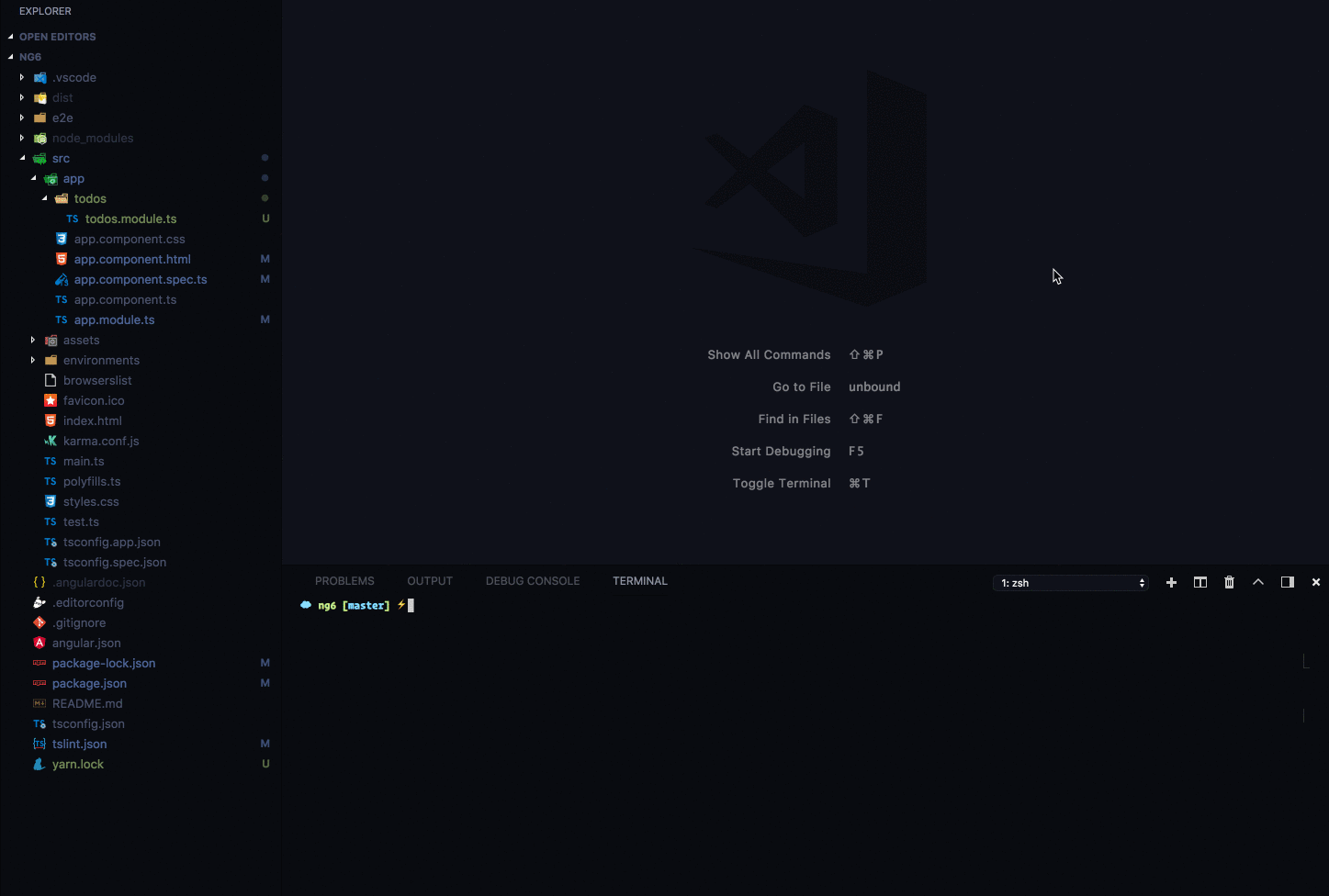Akita CLI
Akita offers a CLI tool, enabling you to generate stores based on the specifications quickly.
Install it via npm:
npm install @datorama/akita-cli -g
Now you can run the akita command.
Options
basePath
By default, the prompt is set to the current directory. To change it, set the basePath:
package.json
"akitaCli": {
"basePath": "./playground/src/app/"
}
The path should be relative to the package.json.
template
The default template is for plain JS applications. To change it set the template property:
package.json
"akitaCli": {
"template": "js|angular|ts"
}
idKey
The idKey for EntityStore:
package.json
"akitaCli": {
"idKey": "_id"
}
customFolderName
Whether to provide custom folder name. Default is state:
package.json
"akitaCli": {
"customFolderName": "true"
}